Many people encounter with this Window Store error in Windows 8 on PC or Notebook even though they are connected to the internet and can access the internet from their browser and other apps.
Not only Windows Store but other Metro apps also displays internet connectivity error.
However i could not find any permanent solution to this solution. Many Forums advise to reinstall or restore the windows to resolve this error. But without having any backup it was not possible to restore or reinstall my windows. So Googling around the internet i found a Temporary solution that really worked for me. That was an network Monitoring and web debugging application Fiddler2.
You Can Download Fiddler4 from here. Remember you download the build version for .net 4 .
After downloading and installing fiddler start Fiddler2. You will get this Screen.
Now click on Win8 Config.You Will get This Screen.
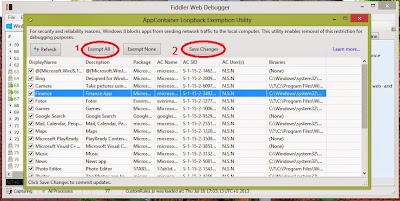
This Window Displays the list of all metro apps.Click on Exempt All And then Save Change.
Now you Can connect to internet from your metro apps.
Each Time you want to connect to internet from your metro apps you would have to start fiddler first.
And also whenever you install a new metro app you'll have to exempt it from blocking using procedure described above.



0 comments:
Post a Comment